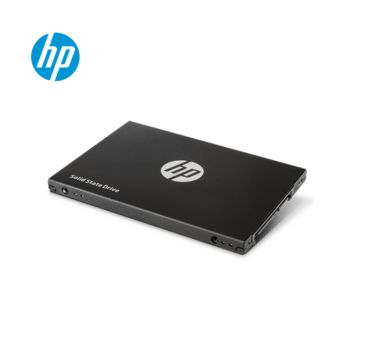HDDs have been a staple in the data storage industry for decades. These mechanical drives consist of rotating platters coated with a magnetic material that store data. An actuator arm with read/write heads accesses and writes data onto the spinning disks.
This Used SAS Hard Disk is a hard drive with an SAS interface that has shown to be useful for a number of things, particularly when it comes to placing them in servers. An extra connection, referred to as dual porting, is included with this used SAS hard disc. In addition, two systems can be routed to a single hard disc, thereby doubling the bandwidth. Up to four storage discs can be flexibly connected, which is one of this Used SAS Hard Disk's advantages.
Specification
| Application | Server |
| Type | Internal |
| Condition | Used |
Key features and considerations for HDDs:
Capacity: HDDs offer larger storage capacities compared to SSDs, making them suitable for storing vast amounts of data, including large files, multimedia, and backups.
Cost-Effectiveness: HDDs are generally more cost-effective per gigabyte of storage compared to SSDs, making them an attractive option for budget-conscious users.
Performance: While HDDs have improved over the years, they still lag behind SSDs in terms of speed. Access times and data transfer rates are slower due to the mechanical nature of the drives.
Durability: HDDs are more susceptible to physical damage due to their moving parts, making them less suitable for use in portable devices or environments prone to shocks and vibrations.
Noise and Power Consumption: HDDs can produce noise due to the spinning platters and moving components. They also consume more power than SSDs, leading to slightly reduced battery life in laptops and portable devices.
Solid-State Drives (SSD):
SSDs, on the other hand, represent the latest advancement in data storage technology. Instead of mechanical components, SSDs use NAND flash memory to store data. Here are the key features and considerations for SSDs:
Speed and Performance: SSDs are significantly faster than HDDs. They offer faster boot times, quicker application loading, and improved overall system responsiveness, making them ideal for high-performance computing tasks.
Durability: SSDs are more robust and resistant to physical damage because they have no moving parts. This makes them better suited for use in laptops, ultrabooks, and portable devices.
Power Efficiency: SSDs consume less power than HDDs, resulting in improved energy efficiency and extended battery life in laptops and other battery-powered devices.
Noiseless Operation: As there are no moving parts, SSDs operate silently, providing a noise-free computing experience.
Limited Write Endurance: One consideration with SSDs is their limited write endurance, which means they have a finite number of write cycles. However, modern SSDs implement wear-leveling algorithms to distribute writes evenly and extend their lifespan.
Choosing the Right Storage Solution:
The choice between HDDs and SSDs depends on your specific needs and budget. If you require large storage capacity at an affordable price and are willing to trade off some speed, HDDs are a suitable option. However, if you prioritize speed, performance, and durability, especially in portable devices, SSDs are the preferred choice. Many users also opt for a combination of both, using an SSD for the operating system and frequently used applications, while storing large files and data on an HDD for cost-effectiveness.
Ultimately, both HDDs and SSDs have their merits, and the decision boils down to striking the right balance between storage capacity, performance, and budget for your unique computing needs.